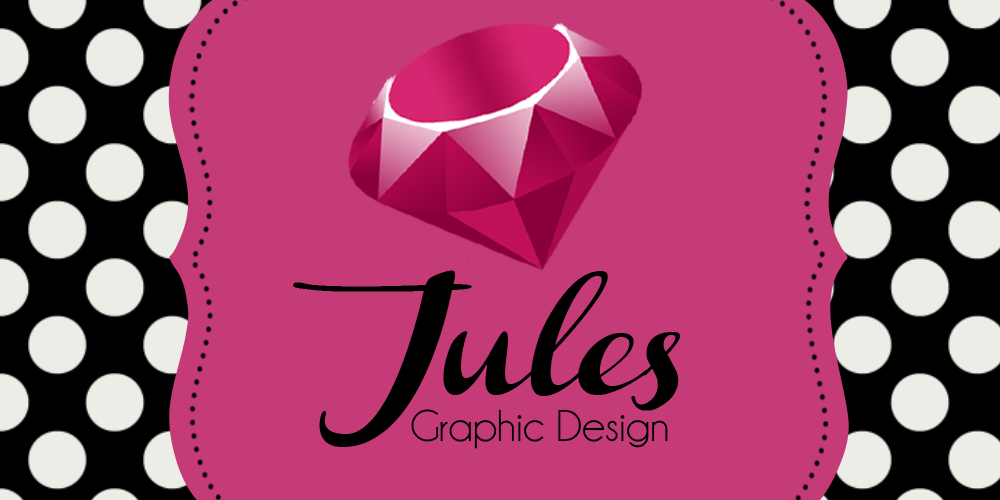Hello Everyone, Today I am going to show you how to take a photo and edit it in Photoshop to reach the desired effect.
If you photo is too dark or too lite you can adjust that in Photoshop by going to Image -> Adjustment -> Brightness/Contrast
To make an color image, black and white, simply go to Image -> Adjustments -> Black & White. This will bring up a menu that will allow you to adjust the black & white settings according to your specific photo. Go ahead and adjust the photo to your liking and press ok. You will now have a black and white photo!
As you can probably see at this point, the Image -> Adjustments drop down has a lot of different options to optimize the quality of your photos. Lets now move our focus to another interesting section, Effects!
One of my favorite Special Effects is the Cutout effect. To do this simply go to Filter -> Artistic -> Cutout. This will bring up a large menu with a ton of options that you can play around with. Move the levels around until you reach your desired view.
For this particular image, I selected Number of Levels - 8, Edge Simplicity - 1, Edge Fidelity - 1
Now go ahead and play around with some of the other features under that same menu. You can get to it by clicking on Filter -> Artistic -> select any option. Notice that you now have more options than just what was featured under the Artistic Menu. Play around with the Brush Strokes, Distort, Sketch, Stylize, and Texture menus as well.
(1st Image) Artistic -> Poster Edges
(2nd Image) Brush Strokes -> Crosshatch